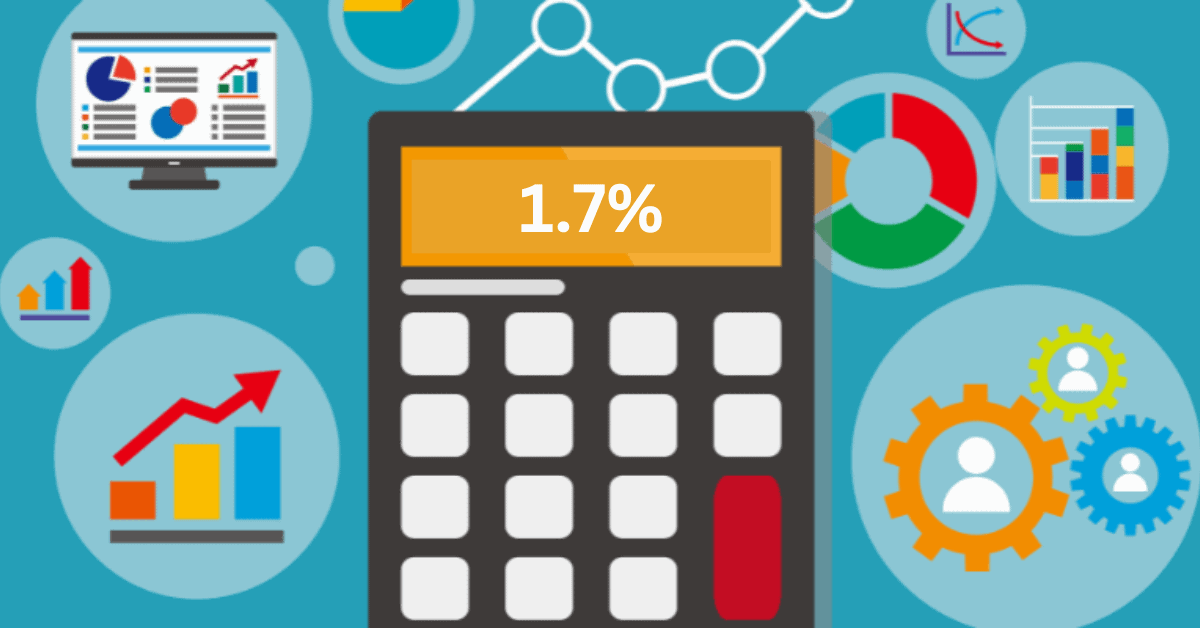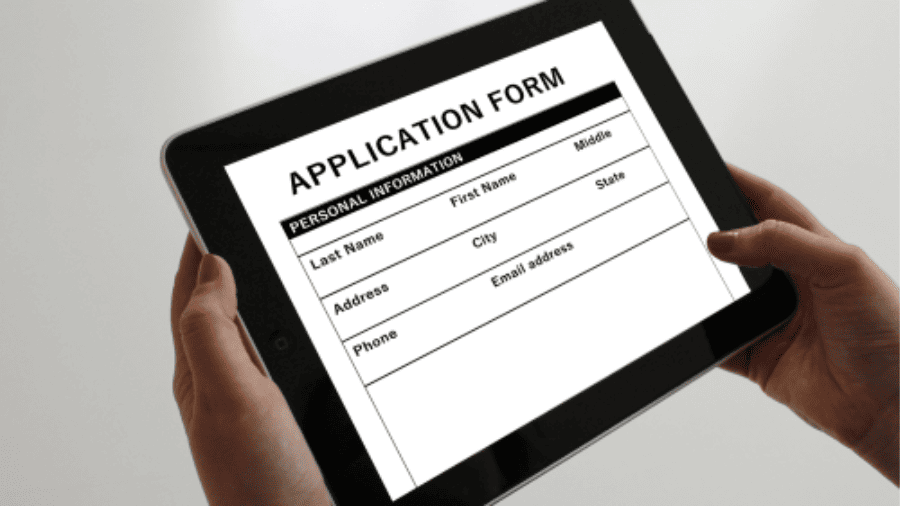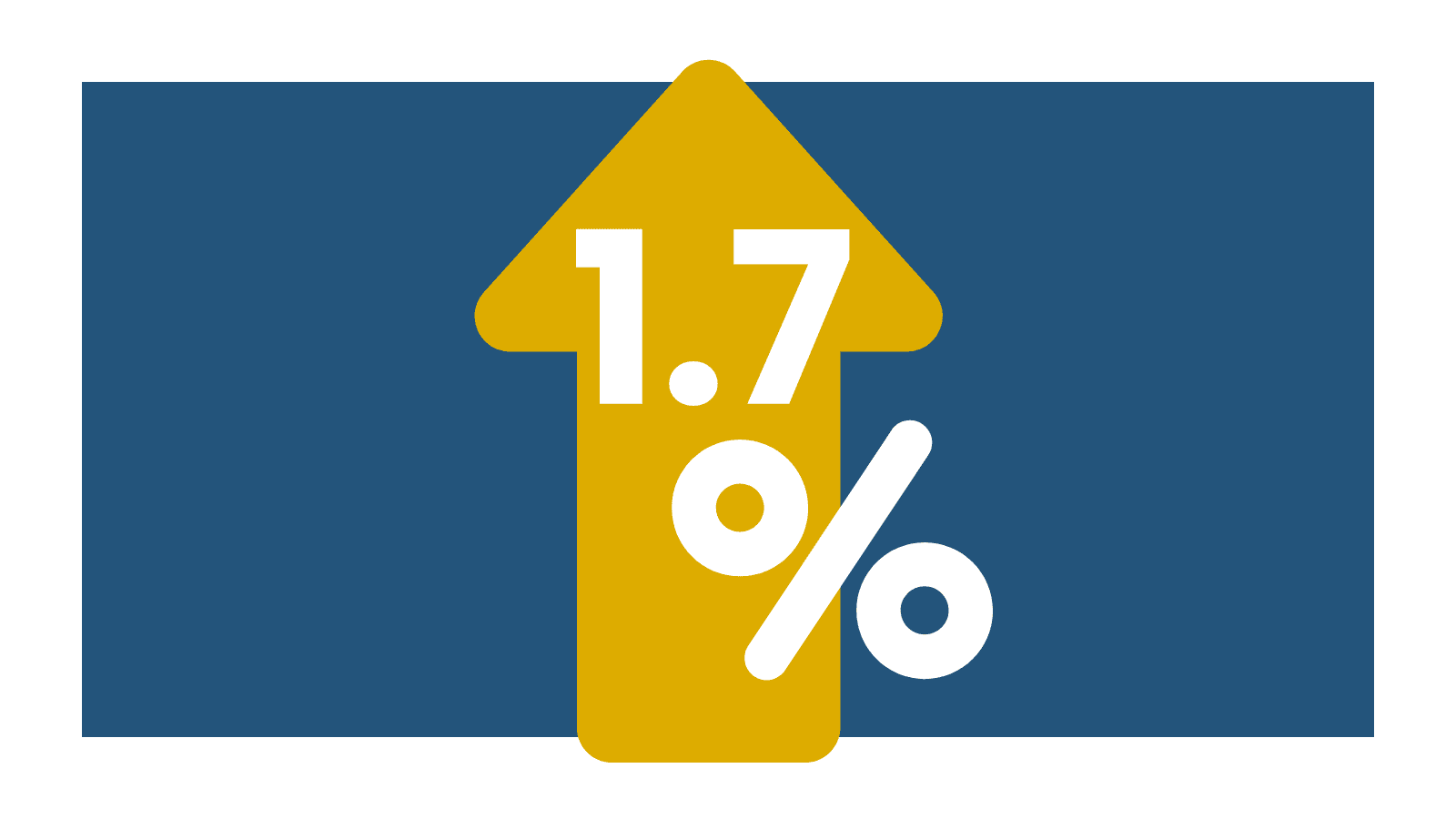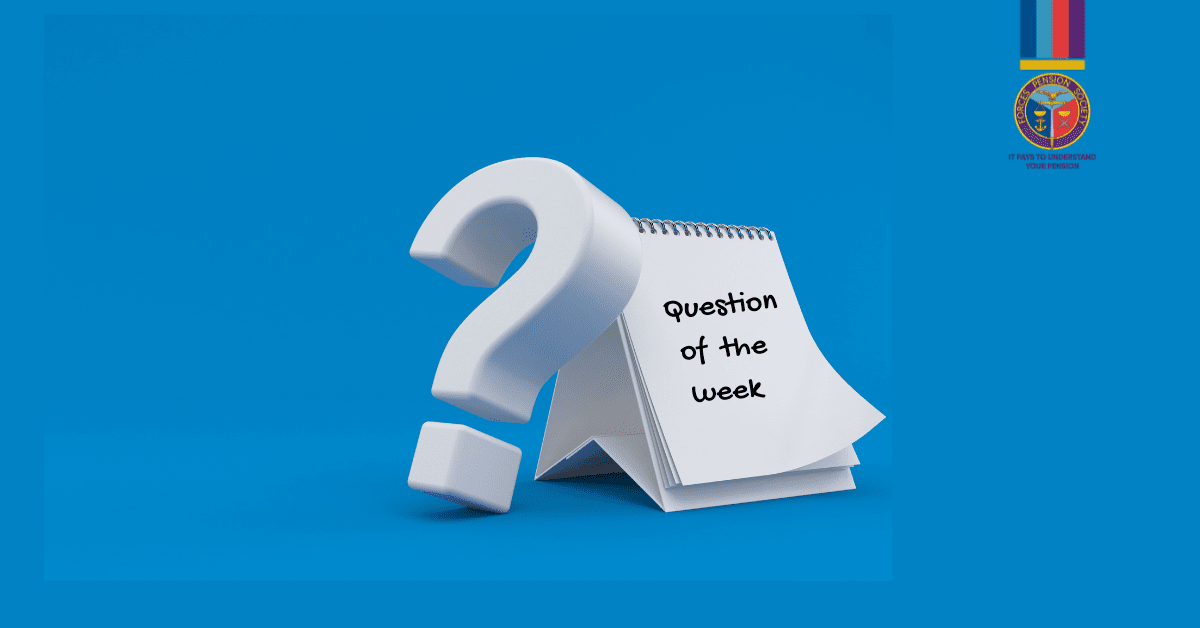
Follow our ‘Question of the Week’ series for answers to topical questions covering Armed Forces Pensions
This week’s question is…
How do I obtain a Pension forecast?
Step 1 – Calculator
If you are still serving, we advocate using the MOD’s online calculator as a first step. This can be used by the majority of service personnel to model benefits against future or potential ranks and exit dates. There is a MOD guide on how to use the calculator here. Once you have your projection of benefits, please feel free to send this to us and we will explain your options to you. You’ll need to be a Member of the Society of course!
Step 2 – Veterans UK
All serving members of AFPS are entitled to apply to Veterans UK in Glasgow, for a formal forecast free-of-charge, once a year. This is done by submitting AFPS Form 12, available here. This form must be submitted in hard-copy by post – Veterans UK will not accept e-mail submissions. Additional forecasts can be requested within a 12-month period but they attract an administrative charge.
Step 3 – Forces Pension Society
Once you have received your forecast from Veterans UK, if you’re a Member of the Society we can audit the figures for you and explain their meaning. Please scan their response and e-mail it to us at pensionenquiries@forpen.co.uk. As we don’t have access to your service details, you will need to provide in the e-mail:
- Confirmation of your last day in service
- Dates of any breaks in service
- Dates of any previous service
- If you have a Pension Sharing Order in place following a divorce, please provide a copy of your Discharge of Liabilities letter.
In addition, you will need to provide details of your salary since April 2015. To do this:
- Log into JPA and select JPA Self-Service – Employee, Armed Forces.
- Select My Information views.
- Select salary tab, and take a screen shot of the salary since April 2015 to date.